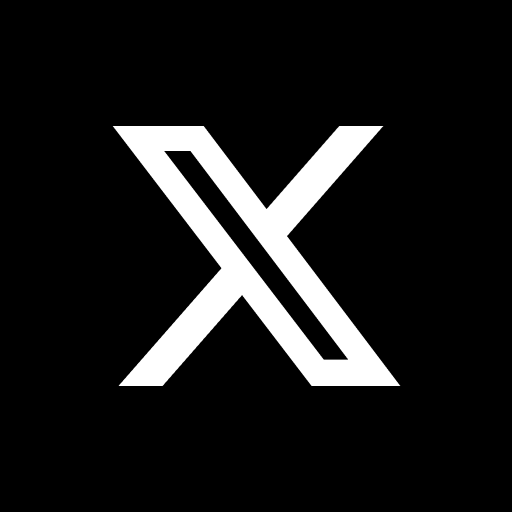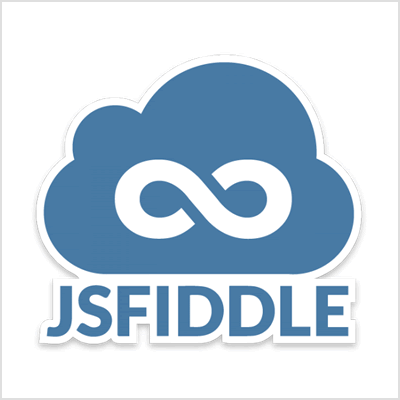IT PRESENT
Free HTML Templates - download, copy/paste options
These are sample HTML5 templates to help you save your time when starting coding.
You can use them in two ways.
First: download the HTML5 files you want.
Second: Use the copy/paste option
Simple HTML page code
code:
<!DOCTYPE html>
<html>
<head>
<meta charset="utf-8">
<title>Simple HTML Template</title>
<link rel="icon" type="image/x-icon" href="favicon.ico"/>
<meta name="viewport" content="width=device-width, initial-scale=1">
<meta name="description" content=" ">
<meta name="keywords" content=" ">
</head>
<body>
<h1>IT present</h1>
<p>text on html page</p>
</body>
</html>
result:
IT present
text on html page
Free Download or copy/paste this HTML page
Template HTML page with internal CSS and JavaScript tags
code:
<!DOCTYPE html>
<html>
<head>
<meta charset="utf-8">
<title>HTML Template with Sample Page</title>
<link rel="icon" type="image/x-icon" href="favicon.ico"/>
<meta name="viewport" content="width=device-width, initial-scale=1">
<meta name="description" content=" ">
<meta name="keywords" content=" ">
<style>
h1 {color:maroon;}
p {color:red;}
</style>
</head>
<body>
<H1>IT present</H1>
<script type="text/javascript">
document.write("<p>text on html page</p>");
</script>
</body>
</html>
result:
IT present
Simple text on HTML page
Free Download or copy/paste this HTML page
Template HTML page with CSS, JavaScript and jQuery external links
code:
<!DOCTYPE html>
<html>
<head>
<meta charset="utf-8>"
<title>Sample HTML with external links</title>
<link rel="icon" type="image/x-icon" href="favicon.ico"/>
<meta name="description" content=" ">
<meta name="keywords" content=" ">
<meta name="viewport" content="width=device-width, initial-scale=1">
<link rel="stylesheet" type="text/css" href="myStyle*.css"/>
<style>
h1 {color: red;}
p {color: blue;}
</style>
<script src="https://code.jquery.com/jquery-3.4.1.min.js" < </script>
</head>
<body>
<H1>IT present</H1>
<script type="text/javascript" src="myJavaScript*.js"></script>
<script type="text/javascript">
document.write("<p>Text on HTML page</p>");
</script>
</body>
</html>
<html>
<head>
<meta charset="utf-8>"
<title>Sample HTML with external links</title>
<link rel="icon" type="image/x-icon" href="favicon.ico"/>
<meta name="description" content=" ">
<meta name="keywords" content=" ">
<meta name="viewport" content="width=device-width, initial-scale=1">
<link rel="stylesheet" type="text/css" href="myStyle*.css"/>
<style>
h1 {color: red;}
p {color: blue;}
</style>
<script src="https://code.jquery.com/jquery-3.4.1.min.js" < </script>
</head>
<body>
<H1>IT present</H1>
<script type="text/javascript" src="myJavaScript*.js"></script>
<script type="text/javascript">
document.write("<p>Text on HTML page</p>");
</script>
</body>
</html>
*the names of your files, whatever you want.